Introducing the Practice Update Dashboard
Our Practice Update Dashboard allows you to login, review and update the information we hold about your practice, including practice details, opening hours, fees and staff FTE information.
This information is used for regional and national reporting purposes, and also ensures your staff receive appropriate communication from Pinnacle (such as the fortnightly Practice Update newsletter).
You will receive a system generated email asking you to set your password. Please action this as soon as possible, as the link will expire. Please use the same email address we will have sent an 'Introducing the Practice Update Dashboard' email to.
Login to the dashboard at www.pinnaclepractices.co.nz/login (it's a good idea to bookmark this page), or by clicking the practice update dashboard link at the bottom of the page on this website.
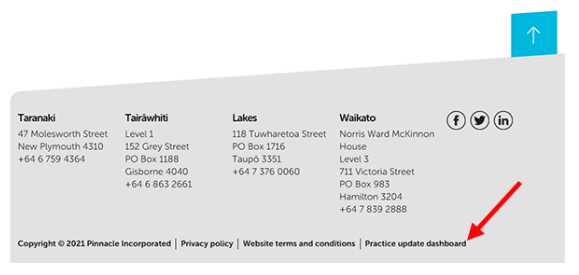
Once you're logged in, you'll see a welcome page with links on the left to your personal login details, plus your practice details, opening hours, fees and staff list.
If you're managing more than one practice, you'll see a drop down allowing you to select one to review.
Click into practice details, opening hours, fees and staff to review and edit any information that needs to be changed. Click Save details at the bottom of each page when you're done.
If you'd like to change your fees, a PDF change notification form is available to download and complete (this process can't be automated as there are additional steps that need to be taken).
- The staff area displays a list of practice staff we have been notified about and/or hold FTE information for.
- Please check each staff member’s details are correct. Click Edit to view their full details and make changes.
- For staff who have left, click Edit and add a Date left.
- For new staff who are not on this list, click Add staff to let us know their details.
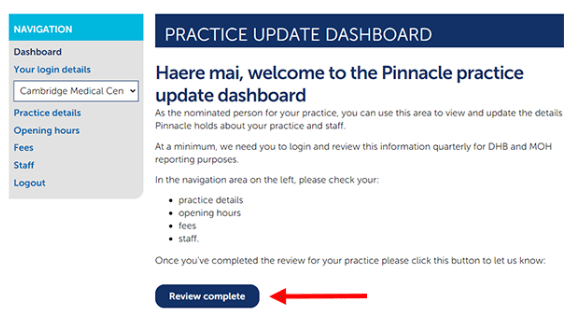
Once you've completed the review for your practice, please click the 'Review complete' button on the dashboard to let us know.
At a minimum, we need you to login and review your information quarterly for regional and national reporting purposes. The current quarterly reporting deadline is displayed on the dashboard landing page.
But please remember you can login and make changes at any time. We recommend getting into the habit of updating your staff list as part of your onboarding and offboarding processes.
Keeping staff info up-to-date as you go means less of an admin chore for you each quarter, and it also helps us share important sector and network news with your team in a timely way.
We've worked hard to make the dashboard as simple and easy to use as possible. Please let us know how you find it, and if there's anything you think could be improved please email communications@pinnacle.health.nz.
Support is available
We appreciate that using new online systems comes easier to some than others. If you'd like one on one support to get started using the dashboard, please get in touch with:
Shannon Poupard-Rupapera, Practice Support Administrator
shannon.poupard-rupapera@pinnacle.health.nz
027 240 0956
Point of care ultrasound (POCUS) was rolled out to 29 rural GP practices across the Pinnacle network in September, with overwhelmingly positive feedback from clinicians.
Read moreTe Whatu Ora is streamlining how general practice holiday hours are collected by working with Healthpoint. Please update your Healthpoint listing with accurate Christmas and New Year opening hours before 1 December 2025.
Read moreThis service is designed to ensure low acuity presentations to Taranaki Base Hospital are actively redirected back to primary care.
View detailsTools and advice from across government to save you time and help make your business a success